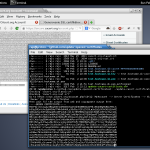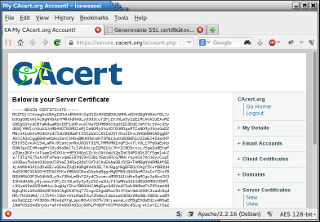PowerDNS is a very good DNS nameserver, but debugging is sometimes very hard. I just add some records to my zone and zone stops working: server doesn’t respond to DNS queries.
Here is error from syslog:
2018-03-28T23:59:14+02:00 my [err] [pdns] Exception building answer packet for hostname.sk/MX (All data was not consumed) sending out servfail 2018-03-28T23:59:30+02:00 my [err] [pdns] Backend reported permanent error which prevented lookup (GSQLBackend lookup query:Attempt to bind more parameters than query has: SELECT content,ttl,prio,type,domain_id,disabled,name,auth FROM records WHERE disabled=0 and name=? and domain_id=?), aborting
Tracing of pdns told me the following exception:
$ strace -s 4096 -f -e send,recv,read,write,sendmsg -p `pidof /usr/sbin/pdns_server-instance` [pid 12801] send(3, "<27>Mar 29 01:09:08 pdns[12791]: Exception building answer packet for zcvisioncare.sk/A (All data was not consumed) sending out servfail\0", 137, MSG_NOSIGNAL) = 137
After few hours of googling, debugging, removing records etc. I have found:
$ pdnsutil check-zone hostname.sk [Error] Following record had a problem: "hostname.sk IN SOA ns.hostname.sk hostmaster.hostname.sk 2018032808 21600 7200 1209600 3600 " [Error] Error was: All data was not consumed Checked 14 records of 'hostname.sk', 1 errors, 0 warnings.
Did you notice extra space at the end of record? After removing extra space problem get solved.
I have added the following crontab job to prevent problems in the feature:
@daily pdnsutil check-all-zones | grep Error
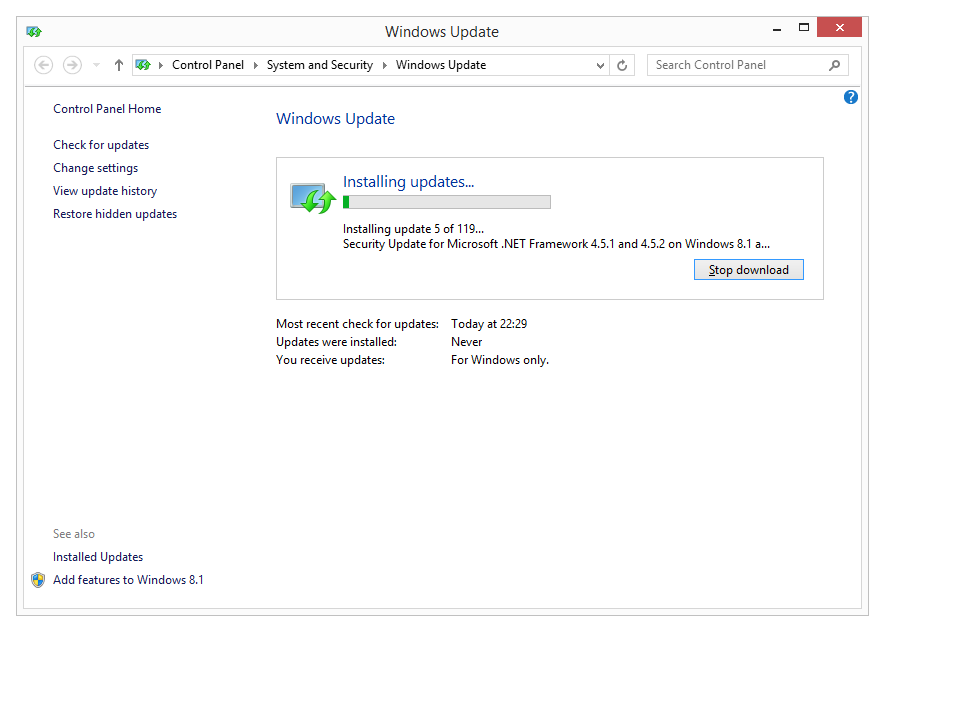
 Add the following line to your (desktop user, not root) crontab:
Add the following line to your (desktop user, not root) crontab: If you have problem, that your
If you have problem, that your 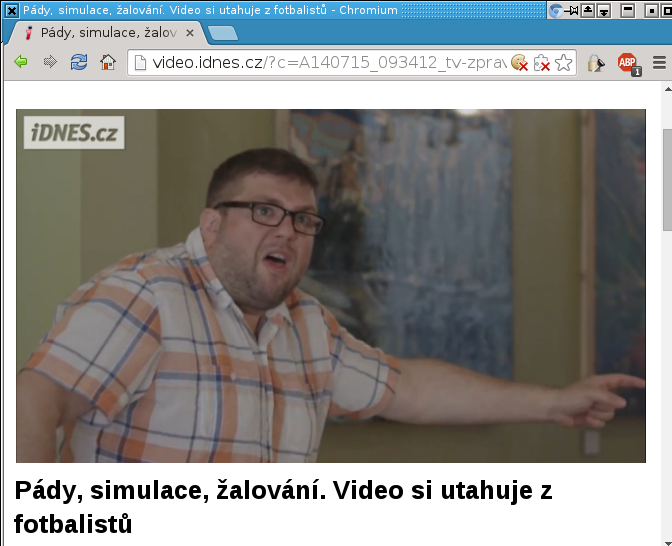
 I bought a new hard drive. Because I protect all my harddisk with encryption, I setup
I bought a new hard drive. Because I protect all my harddisk with encryption, I setup 
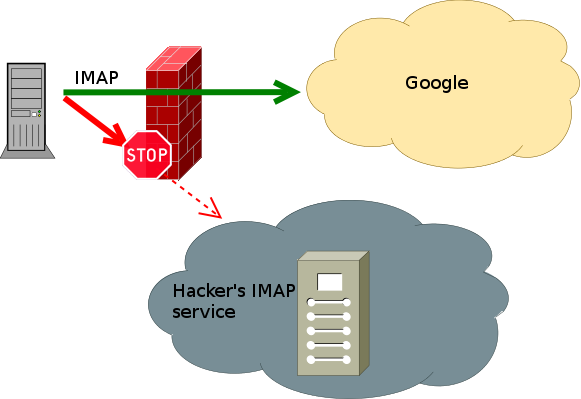 Do you need to discover what IP netblocks are owned and operated by Google to perhaps add to your firewall ACLs?
Do you need to discover what IP netblocks are owned and operated by Google to perhaps add to your firewall ACLs?
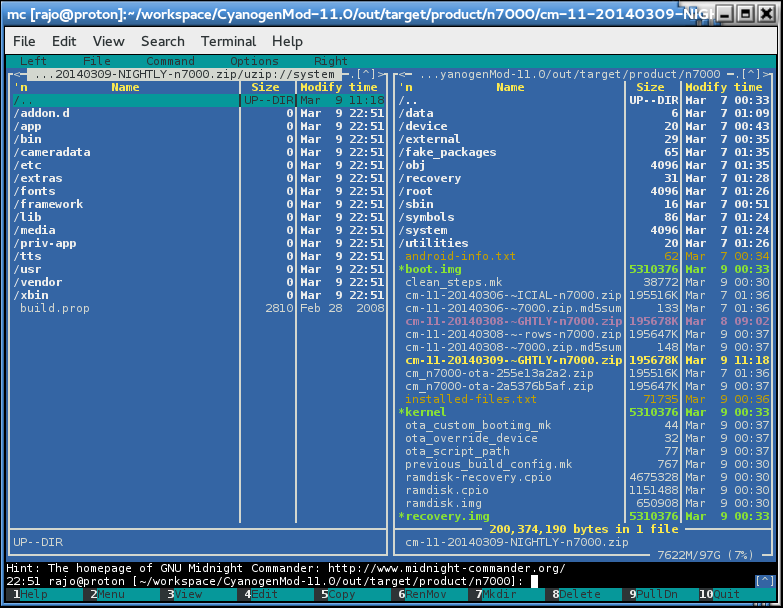 Ak sa vám stane, že mc neotvorí váš *.zip archív tak ako má, možno je chyba v súbore /etc/mc/mc.ext.. V Debiane som na túto špecifickú chybu narazil pri pokuse otvoriť nočný build
Ak sa vám stane, že mc neotvorí váš *.zip archív tak ako má, možno je chyba v súbore /etc/mc/mc.ext.. V Debiane som na túto špecifickú chybu narazil pri pokuse otvoriť nočný build 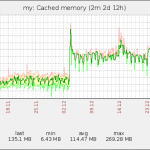 My zabbix database grows to very big size. So I wrote some SQL queries, which helps me figure out, which items requires mandatory space of my disks.
My zabbix database grows to very big size. So I wrote some SQL queries, which helps me figure out, which items requires mandatory space of my disks.