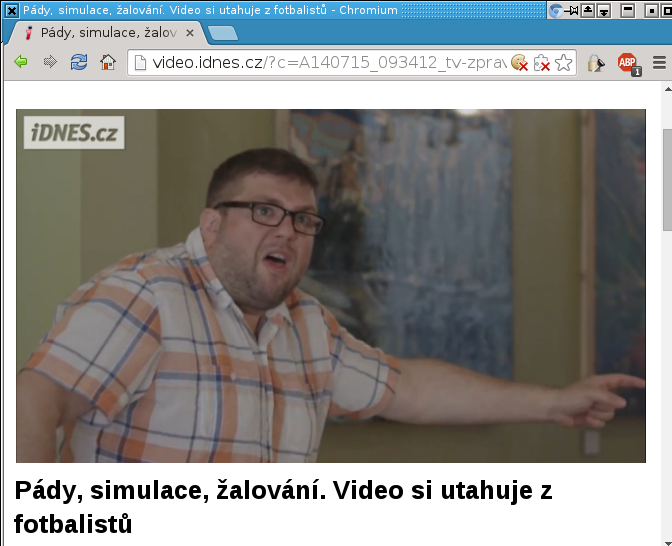I you have a problem with flash plugin in Chromium, here is a little howto. Debian howto helps me only a little, because one important information is missing.
Install required packages
root@desktop [~]# apt-get install flashplugin-nonfree pepperflashplugin-nonfree root@desktop [~]# dpkg -l '*flash*' | grep plugin un flashplugin <none> <none> (no description available) ii flashplugin-nonfree 1:3.5 amd64 Adobe Flash Player - browser plugin un libflash-mozplugin <none> <none> (no description available) ii pepperflashplugin-nonfree 1.5 amd64 Pepper Flash Player - browser plugin
This still doesn’t helps me – flash plugin in Chromium still doesn’t work.
When I look to /usr/lib/pepperflashplugin-nonfree/etc-chromium-default.txt I have figured out, that this file should be copied to /etc/chromium directory.
Debugging command
So I have tried the following command:
rajo@desktop [~]: /usr/bin/chromium \
--ppapi-flash-path=/usr/lib/pepperflashplugin-nonfree/libpepflashplayer.so
Good! It works! Fix was very simple:
root@desktop [~]# cp -p /usr/lib/pepperflashplugin-nonfree/etc-chromium-default.txt \
/etc/chromium/default
root@desktop [~]# ls -la /etc/chromium/
total 20
drwxr-xr-x 2 root root 20 Jul 18 11:59 ./
drwxr-xr-x 194 root root 12288 Jul 18 11:57 ../
-rw-r--r-- 1 root root 377 Jul 9 2013 default