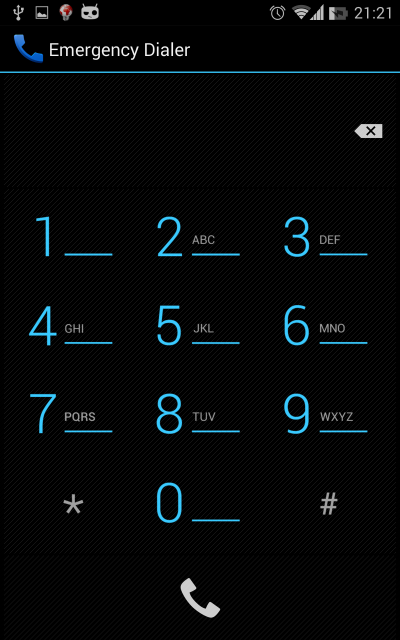 ‚Emergency Call‘ button on the pattern lockscreen is really annoying for me, so I decide to remove them. I’m using CyanogenMod and I was able to find place in source code, where is defined.
‚Emergency Call‘ button on the pattern lockscreen is really annoying for me, so I decide to remove them. I’m using CyanogenMod and I was able to find place in source code, where is defined.
Patching was pretty simple:
- start with CaynogenMod Developer Resources page and figure out, howto build your own custom ROM
- synchronize your repository with repo sync command
- build your first custom ROM witg brunch <your-model> command (it will take about 1 hour on fast computer, 8+ on slow computer)
- push your custom ROM to your phone and functionality
- remove class EmergencyButton.java
- remove reference to EmergencyButton object from EmergencyCarrierArea.java – commenting out whole protected void onFinishInflate() method is the simplest way
- remove XML tag <com.android.keyguard.EmergencyButton android:id=“@+id/emergency_call_button“ …/> from keyguard_emergency_carrier_area.xml
- rebuild your custom ROM
- you are done
Hi Lubomir.
It’s very interesting. Can you share the resulting LockClock.apk from /system/app?
I think maybe LockClock is identical for all cyanogenmod devices.
thanks for this. I have followed the instructions and I now do not have the emergency call button on my lock screen.
It would be good if this was a configurable option but that would be a larger change
Yes, configurable option would be great, maybe in the future … 🙂
Thanks for your post.