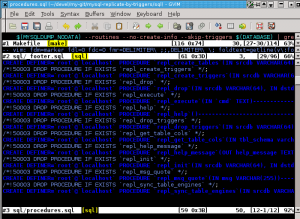Developer at work
Configure your mysql client
Set parameter comments = 1 in your ~/.my.cnf, which will preserve comments in your SQL procedures.
[client] password = top-secret [mysql] comments = 1
Make SQL dumps more readable
Dump your procedures with the following command
mysqldump --no-data \
--skip-dump-date --skip-comments --skip-set-charset \
--routines --no-create-info --skip-triggers $DATABASE \
| grep -v -e '^/\*\![0-9]* SET ' \
> sql/proceures.sql
Use ‚make‘ to import/export easily
Create Makefile (look here for example) and use simple comands make install and make dump
Use Vim editor to fold body of the procedure
Vim editor has a great feature – folding. You can hide parts of edited file and get better overview of your source code. But little configuration is required for *.sql file. Add the following line at the end of your *.sql file:
$ cat sql/_footer.sql -- vim: fdm=marker fdl=0 fdc=0 fmr=DELIMITER\ ;;,DELIMITER\ \; foldtext=getline(v\:foldstart\+1)
Use Vim autocommand
In Vim editor use command
:au BufWritePost *.sql :! make install
which will use ‚make‘ to install your SQL procedures after each write of *.sql file. Command is executed directly from editor so you don’t need to stop or suspend them.